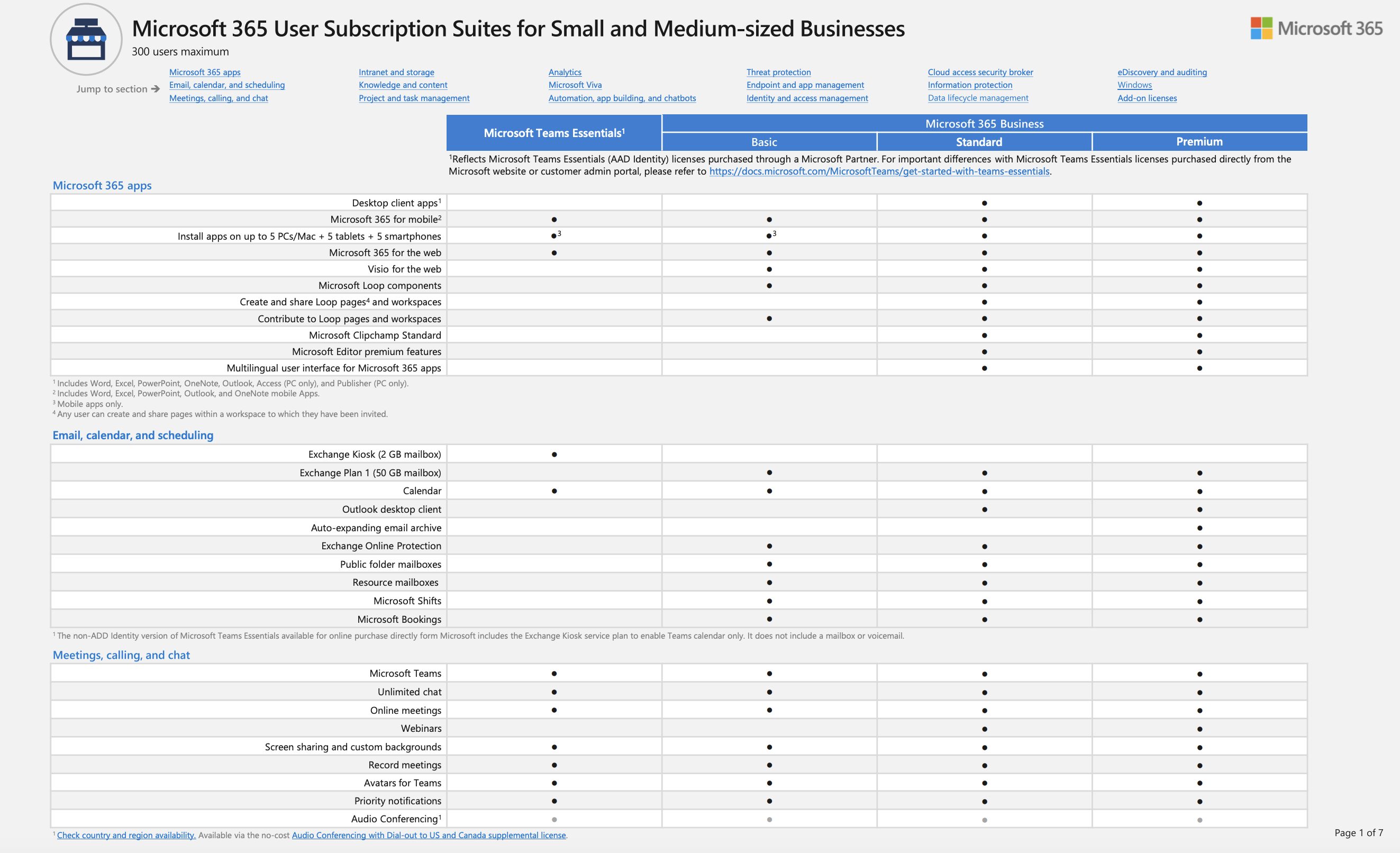On the 10th October this year (2023), Microsoft will no longer provide security updates, bug fixes, or technical support for Windows Server 2012 and Windows Server 2012 R2. If any of your servers are running Windows Server 2012/R2, you should immediately be exploring what your options are to avoid leaving an open door for cyber criminals.
There are a several options open to you, all with their own benefits, but also areas to carefully consider. Here are just some of the options available to you and your business:-
- Commission a new on-premise server running the latest Windows Server 2022 server operating system and migrate all the roles and files from the old server across to the new.
- Commission a new virtual server hosted in a datacentre running the latest Windows Server 2022 server operating system and migrate all the roles and files from the old server to the new.
- Extended Security Updates – If you have Software Assurance on your Windows Server 2012/R2 license and their respective CALs (Client Access Licenses), you are entitled to purchase Extended Security Updates (ESU) for up to 3 years and keep your existing server.
- Virtualise and migrate the existing Windows Server 2012 server to the Microsoft Azure platform where you will receive Extended Security Updates for the next 3 years FOC
- Microsoft 365 (or Google Workspace) – If all your Windows Server 2012/R2 server is, is a file server or an e-mail server and it runs no critical infrastructure services such as Active Directory, DHCP or DNS, there is a strong possibility you can move all that server’s workload to the cloud using Microsoft 365 or Google Workspace.
- Lock down your existing server – You may be put in a position whereby you cannot decommission a 2012 server in October because you run a fragile and unsupported application that is critical to your business and that will not operate on the latest platforms such as Windows Server 2022. Clearly this should be addressed as a matter of urgency from both a technical perspective and a commercial one, but there are security measures that can be put in place to reduce the attack surface and significantly reduce the risks (may also may reduce some functionality too) of not having the latest security updates installed.
To give you another perspective, below is a comparison matrix to give you a high level overview of your different options.

Look out in the near future for more ‘End of Life’ blogs and we’ll be making available an easy-to-read ‘Go To’ page for checking all of your Microsoft products for EOL (End of Life).
If you’d like more insight into your options for moving from 2012, get in touch with The Virtual IT Director today.