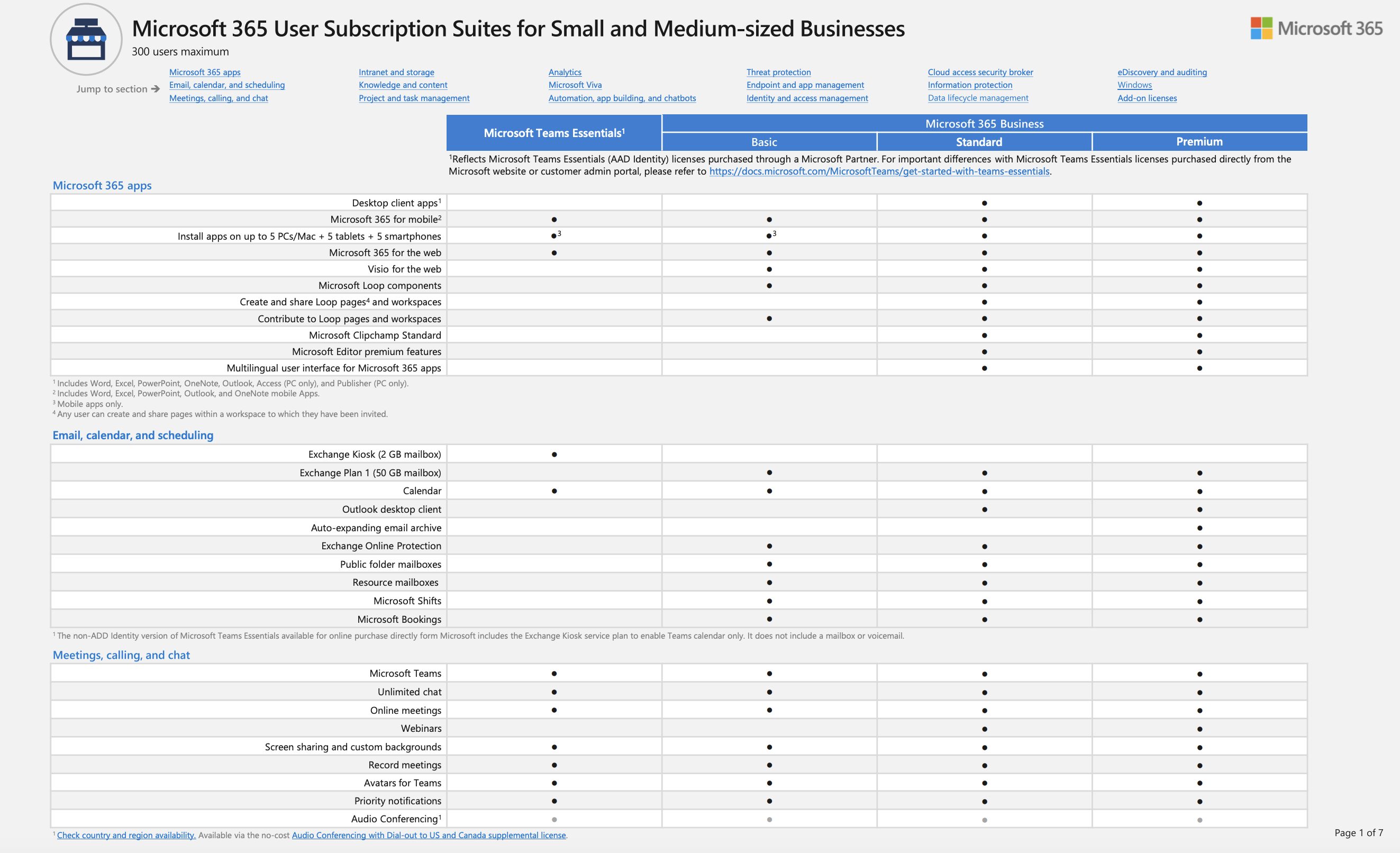The automatic and bullish installation of Microsoft updates on Windows 11 on a regular basis can be inconvenient, annoying and a source of frustration for computer users around the world; I’m sure we all question at some point, “what is the actual benefit?”
Microsoft 365 and other 3rd party solutions out there that can manage the deployment of Microsoft updates to all the devices in your business, and if you have upward of 25 users, it’s likely worth the effort to set it up. However, even with such a solution in place, your computer still has to install the updates at some point in time which will likely involve a reboot; and let’s be honest, there is NO good time for a reboot!
OK, so let’s imagine for a second that we don’t install the updates, and we simply ignore them. Sure, in the short term, you’re laughing! You can carry on for months totally unhindered. But waiting for you around the corner are a few traps for you to fall into!
We’ll make a start with the most important and valid reason for the updates, SECURITY! Without the latest security updates from Microsoft installed, it’s akin to leaving your front door at home unlocked when you go to work. If you are, let’s say, defrauded of money through your online banking, the banks are somewhat less sympathetic if you haven’t gone to the effort of ensuring your PC is as safe and as secure as possible.
And then there’s new software. You want to install the latest Microsoft Office, the latest iTunes, the latest anti-virus software, or an update for your payroll software. You cannot. Why? Because your computer hasn’t been updated for weeks or possibly even months. What should be a quick 15 minute job turns into a 2 hour job, or even longer which in turn costs you (unexpected) time and money.
If you’re having problems with one of your applications (Word, Outlook, SAP Business One, Sage, iTunes, Sophos etc), one of the first questions that is asked by tech support when you ask for help is whether you have the latest Microsoft updates installed. If you haven’t, it will either lengthen the troubleshooting process, or at worst, you don’t receive any help at all from the software vendor until you have installed them.
You’ll miss out on so many of the new and exciting features Windows 11 has to offer. Now here’s the part where you could argue “my PC works perfectly fine as it is!”, but you really are missing out on new features that will make you more efficient in your working day, rather than hinder you. Visit this link to find out what the latest build of Windows 11 has to offer – https://www.microsoft.com/en-gb/windows/features.
It’s a regular occurrence on an IT support desk that someone’s Windows 10 or 11 device is behaving in an odd manner. Dig deeper and you’ll notice that the device hasn’t been rebooted for months*. A full reboot, and all the problems disappear. One silver lining of regularly installing those pesky Microsoft updates and rebooting is that this common problem, simply disappears.
As for a good time to install those updates, I make time outside of my working day to install them. For example, before I start my working day, at lunchtime, at the end of my working day, or during the weekend. The updates in Windows 11 can be trusted to sort themselves out, it requires very little brain processing power, and it just needs you to press the “Go” button (Windows Key + ‘i’, then click “Windows Update”)
So, to conclude, yes the process of installing Microsoft updates is annoying, but they are absolutely necessary in today’s tech world. Do we go with or against the grain? If we go with the grain, you ultimately make your life easier and you have the full support of the technical world behind you.
—–
* the computer hasn’t been rebooted for a long period of time due to ‘fast startup’ being enabled in Windows