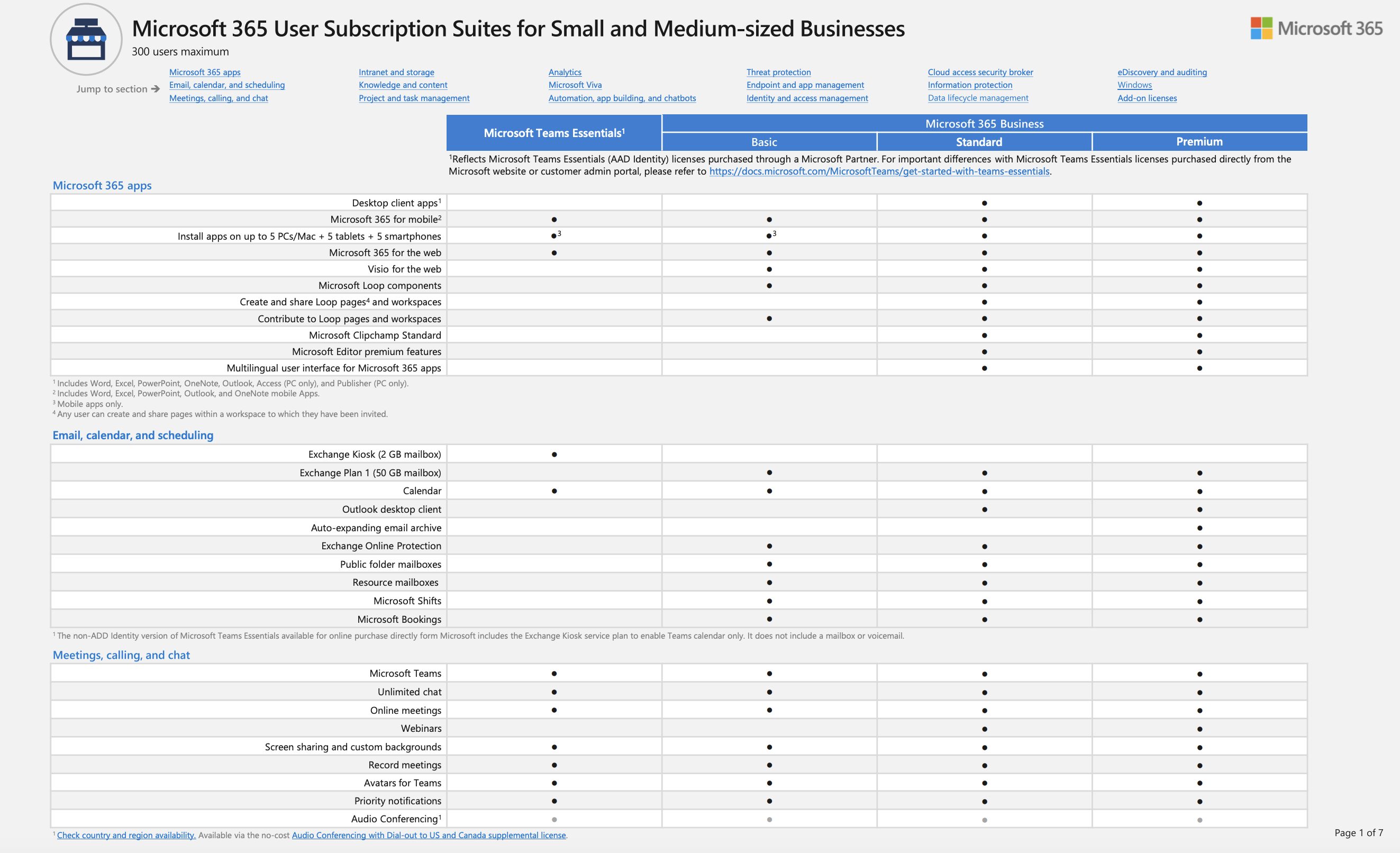When I ask businesses, charities and prospects whether they protect their data using a backup solution, in almost all cases they say yes, but, I rarely hear much about the what, where, when, how and what ifs.
It is common for businesses today to have their files and applications spread amongst multiple on-prem servers and multiple cloud providers. This immediately adds an extra layer of complexity to any backup solution and consequently, data can be left accidentally unprotected.
Also consider that whilst your data may be protected by a backup solution(s), how quickly can your business be up and running again (and at what cost?) in the event of an accidental deletion, failed upgrades, hardware failure, cybercrime, fire, flood and theft?
As a business owner, you’re already fully aware of your responsibilities to your staff and to your customers to protect your business and ensure continuity, but I have seen first hand the pain a poor backup regime can cause in the event of a disaster and I have seen businesses collapse as a result.
So here are some questions you should ask your IT support provider today! No matter what the answers are to these questions, for you, it’s WIN-WIN. If you’re satisfied with all the answers, all is well (but do ask again periodically). If you don’t get the answers you were expecting, you’ve identified it and you can now do something about it.
- What is backed up?
- How often is your data backed up?
- How far back in time can you restore data from?
- Where is the backup data stored?
- Is your backup data encrypted, both in transit and at rest?
- Is your backup data protected against ransomware (is it air-gapped or immutable storage)
- How is it backed up? (Tape, USB HDD, NAS, Cloud)
- Is someone notified should the backup routine fail? If they’re sick or on holiday, who would then be notified?
- Has a test restore ever taken place? (Or put another way, how do you know it works?)
- What is the smallest and largest unit of data that can be restored? (files, folders, application, virtual machine, physical server)?
- How long would it take to restore all your data and all your applications to a working state?
- Are there any self-service restore options available to your staff?
Get in touch with me, The Virtual IT Director, if you would like an independent assessment of your backup systems.