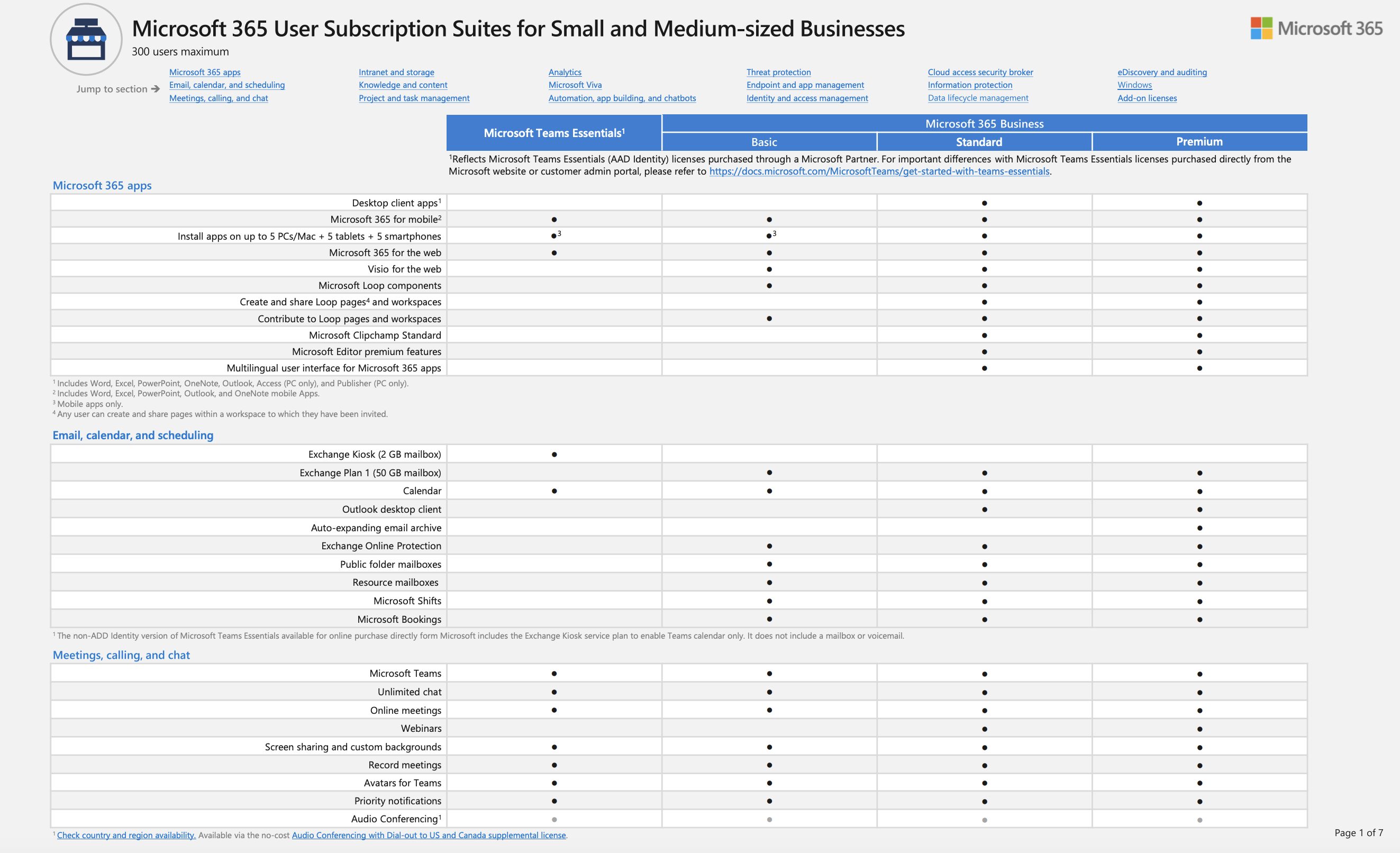There’s a good probability that in the life of your business you will move from one location to another. I have helped with a lot of office moves over the years and I’d like to share with you in this post what areas you should prioritise with your IT systems to avoid disruption to your business operation.
- INTERNET – Right at the top of the list is your internet connection. Internet is more important to your business than having a gas or a water supply. Consider (and I really don’t think I’m being unfair here!) that internet service providers can take weeks, months or even longer to install a brand new internet line and the timeline can be very unpredictable. If you’re considering moving, check today on the lead times of a new internet connection and also start to formulate a backup plan for internet in your new offices such as mobile data* or a satellite connection such as Starlink*, just in case.
- SERVER(S) – This may be 2nd in the priority list, but requires much more care and thought. The first thing to think about is your customers and your colleagues and any disruption they may experience with your servers being offline for a period of time. Doing the server(s) move out of normal working hours is often desirable, but it isn’t always cost effective and is often unnecessary. The second thing to think about here is transporting the equipment safely and having a DR plan in place should the worst happen whilst in transit. The third and final thing is having a technical plan to consider such areas as different network addresses, different routers, sharing a network with other businesses and ensuring incoming remote connections still work.
- STRUCTURED CABLING – You may be wondering why this is 3rd in the priority list. The reason for this, is that as important as the cabling is, on move day, if push comes to shove, robust temporary and creative measures can be quickly put in place by the IT company to allow you to satisfy your customers, allow you to trade and allow you to keep your data safe. However, this doesn’t mean you should dismiss structured cabling until after you’ve moved in, absolutely not! The cabling is something that you have the most control over, it can be planned and installed all-in-one or piecemeal. Two more top tips, number one, if you’re renovating or decorating your new offices, do the cabling beforehand. And number two, do not underestimate how many network points you’ll need both now and in the future; consider desktop computers, laptops, servers with multiple network cards, wireless access points, VoIP telephones, printers, copiers, remote areas of the warehouse or factory, CCTV and time and attendance devices.
- Wi-Fi – Closely following structured cabling is Wi-Fi. Whilst desks, chairs, filing cabinets are whizzing around on move day, plugging into a network point may not be possible so having either a single temporary wireless access point or a full-fat structured wireless solution to access your network resources may be an easy way to temporarily carry on working and keep in contact with your customers.
Clearly, there’s much more to an office move than just the IT, but in my experience, if you ensure you focus on the above 4 areas, particularly the internet connection, your move day will be uneventful.
* Static public IPs are available when using mobile data and / or satellite connections, but only offered by certain providers.