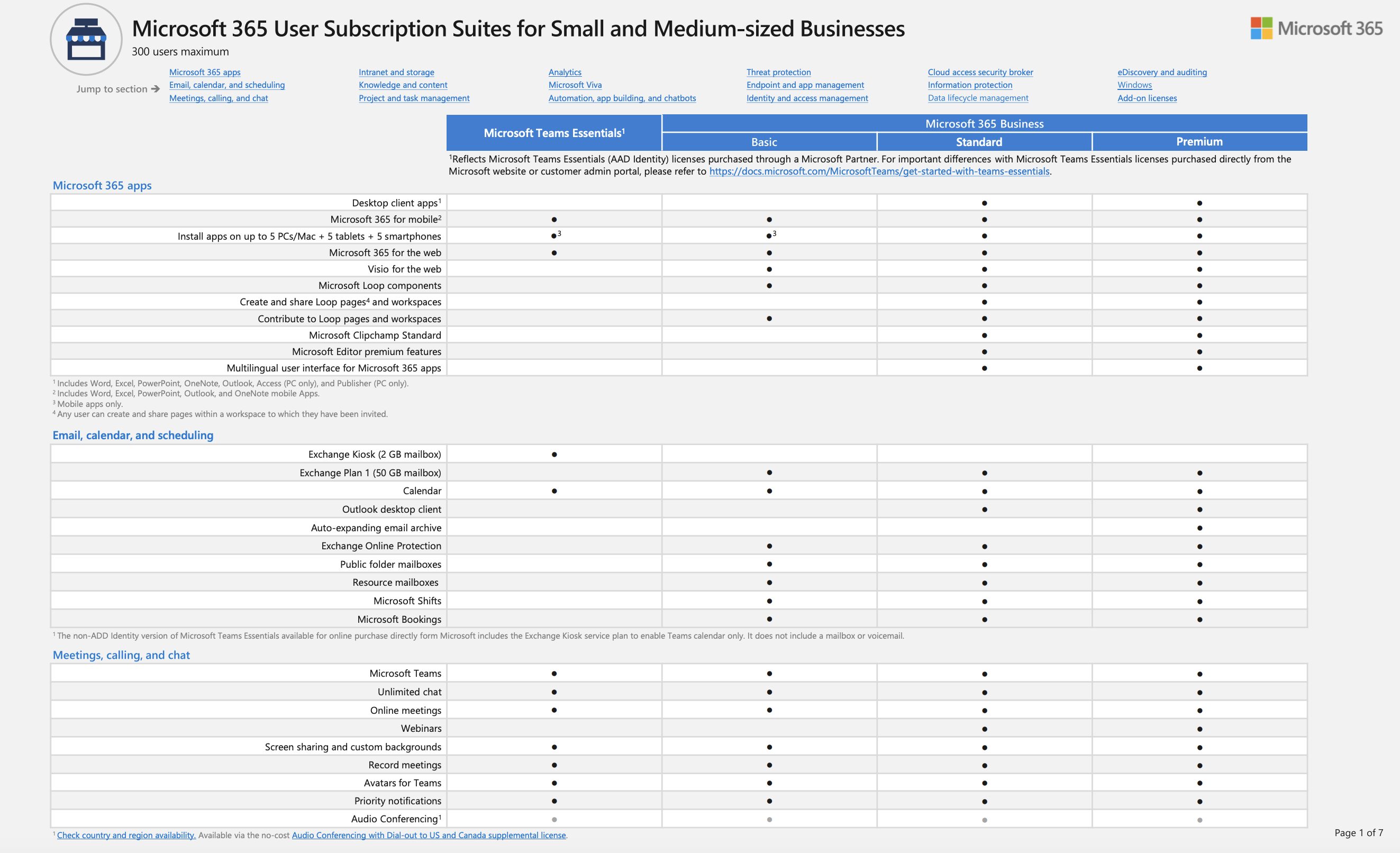In the ever-evolving world of business, virtual meetings have become the norm. I’d like to share my top tips to ensure your Teams meetings are not just successful, but also stress-free and productive.
1. Test Your Meeting Link in Advance
The link to your Teams, Zoom, or Google Meet session is your gateway to a successful meeting. Don’t wait until the last minute to click it. Test it days, or even hours, before your meeting. This simple step allows you to confirm that your software is up to date, and your laptop’s camera and microphone are working. It’s a proactive approach to avoid stress, embarrassment, and loss of valuable meeting time.
2. Assess Your Internet Connection
Your internet connection is the backbone of any virtual meeting. If you’re using WiFi, run a quick speed test (a simple Google search for “speedtest” will do). If the results are unsatisfactory, consider connecting via a network cable. Restart your meeting application and run the speed test again. If your internet is notoriously unreliable, plan to be somewhere else with a better connection for your meeting.
3. Stick to What Works
If you’ve found a winning combination of location, laptop, WiFi, and software, stick with it. Avoid making any significant changes right before your meeting. Consistency is key.
4. Master the Art of Muting
“You’re on mute” became a catchphrase for a reason during the covid pandemic. Join your meeting early and practice muting and unmuting yourself. Familiarise yourself with the mic status symbol. This is especially crucial in large meetings to avoid unnecessary background noise.
5. Professionalism with Virtual Backgrounds
Your background says a lot about you. If your real background isn’t ideal (like a pile of laundry), opt for a virtual one. Better yet, customise it with your logo. This not only looks professional but also offers a consistent visual experience for other attendees.
6. Efficient Note-Taking
You don’t need to have your meeting application in full-screen mode. Try splitting your screen – half for the video and half for note-taking. This technique, known as “snapping windows,” can be a game-changer. Here’s a quick tutorial on how to do it.
7. Have a Backup Plan
Technology can sometimes go wrong. Your laptop might crash, or your internet could fail. Always have a backup plan. This could be as simple as having the meeting app installed on your mobile device with a stable mobile data connection.
8. Embrace the Virtual Experience
Finally, a personal note. If, like me, you prefer face-to-face interactions, virtual meetings can feel rushed and uncomfortable. But remember, these meetings are efficient and here to stay. My advice? Don’t rush. Be yourself, just as you would be in a face-to-face meeting. Embrace the technology and the convenience it brings.
In conclusion, a successful Teams meeting is more than just showing up. It’s about preparation, understanding your tools, and adapting to the virtual environment. Follow these tips, and you’re well on your way to mastering the art of virtual meetings.