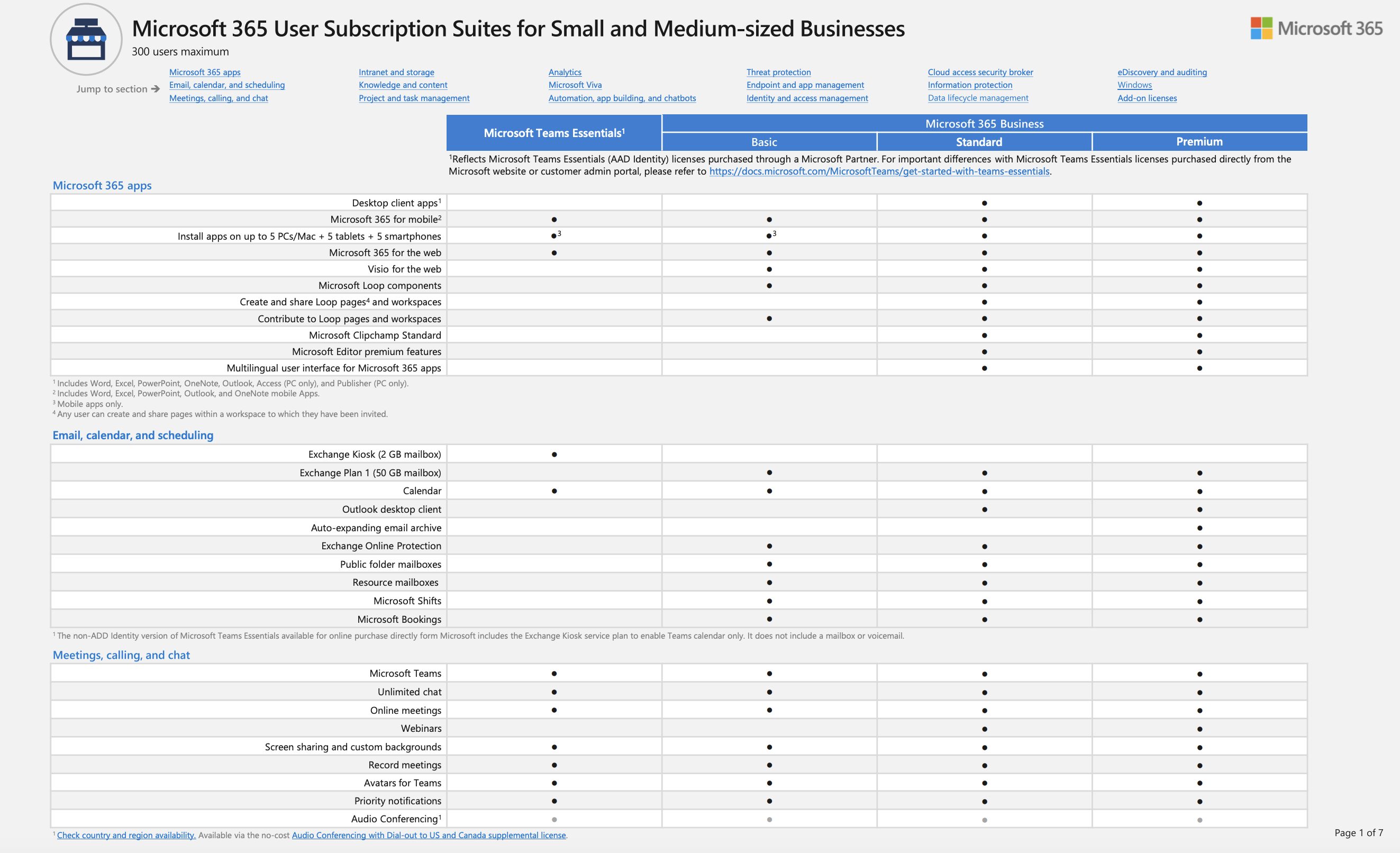As the weather has been hot in the last few days, many of us (including me) are struggling to keep cool. But while we can hop into our air-conditioned cars, sip on a cold drink or grab an ice cream, our servers aren’t quite as lucky. The recent heatwave has been particularly hard on server rooms, and if you’re noticing your servers making excessive noise, rebooting unexpectedly, or behaving unexpectedly, it might be due to overheating.
Signs Your Server is Overheating
- Fans Running at Maximum Speed: If you notice a significant increase in the noise level from your server room, it’s likely the fans are working overtime to cool down the server.
- Server Reboots: Unexpected reboots can be a clear indication that your servers are struggling with the heat.
- Odd Behaviour: Slow performance, errors, and other unusual behaviours can all point to an overheated server.
Assessing the Temperature in Your Server Room
One of the first steps in mitigating the risk of server overheating is to understand the current temperature in your server room. Here’s how you can do that effectively:
- Check the Room Temperature: Ideally, server rooms should be kept between 18-28°C. You can easily monitor this by purchasing a thermometer from Amazon for less than a fiver.
- Feel the Heat: Simply spending a few minutes in your server room can quickly give you an idea of how hot it is. If it feels uncomfortable for you, it’s probably too hot for your servers as well!
Practical Tips to Keep Your Servers Cool
To keep your servers running smoothly during hot weather, consider the following tips:
- Provide Adequate Ventilation: Ensure your servers have plenty of space to breathe. Avoid overcrowding your server room, and keep doors and windows open when possible – without compromising physical security of course!
- Use Fans Strategically: Position fans to direct cool air towards your servers and hot air away. This can help improve airflow and reduce temperatures.
- Consider Air Conditioning: Whilst I acknowledge it is a significant investment, air conditioning can be crucial for maintaining optimal server room temperatures. To determine if this investment is worth it, obtain quotes from multiple suppliers to understand the initial cost. Calculate Running Costs – use a spreadsheet to estimate the electricity consumption and ongoing costs. Compare the potential costs of server downtime and hardware damage against the investment in air conditioning. Often, the benefits far outweigh the costs.
Visit your server room now!
- Check for Excessive Noise: Listen to the fan noise; if it’s unusually loud, your servers are likely overheating.
- Feel the Temperature: If the room feels too warm, take immediate steps to cool it down.
By staying proactive, you can prevent the heat from disrupting your server operations and ensure your systems run smoothly even during the hottest days.