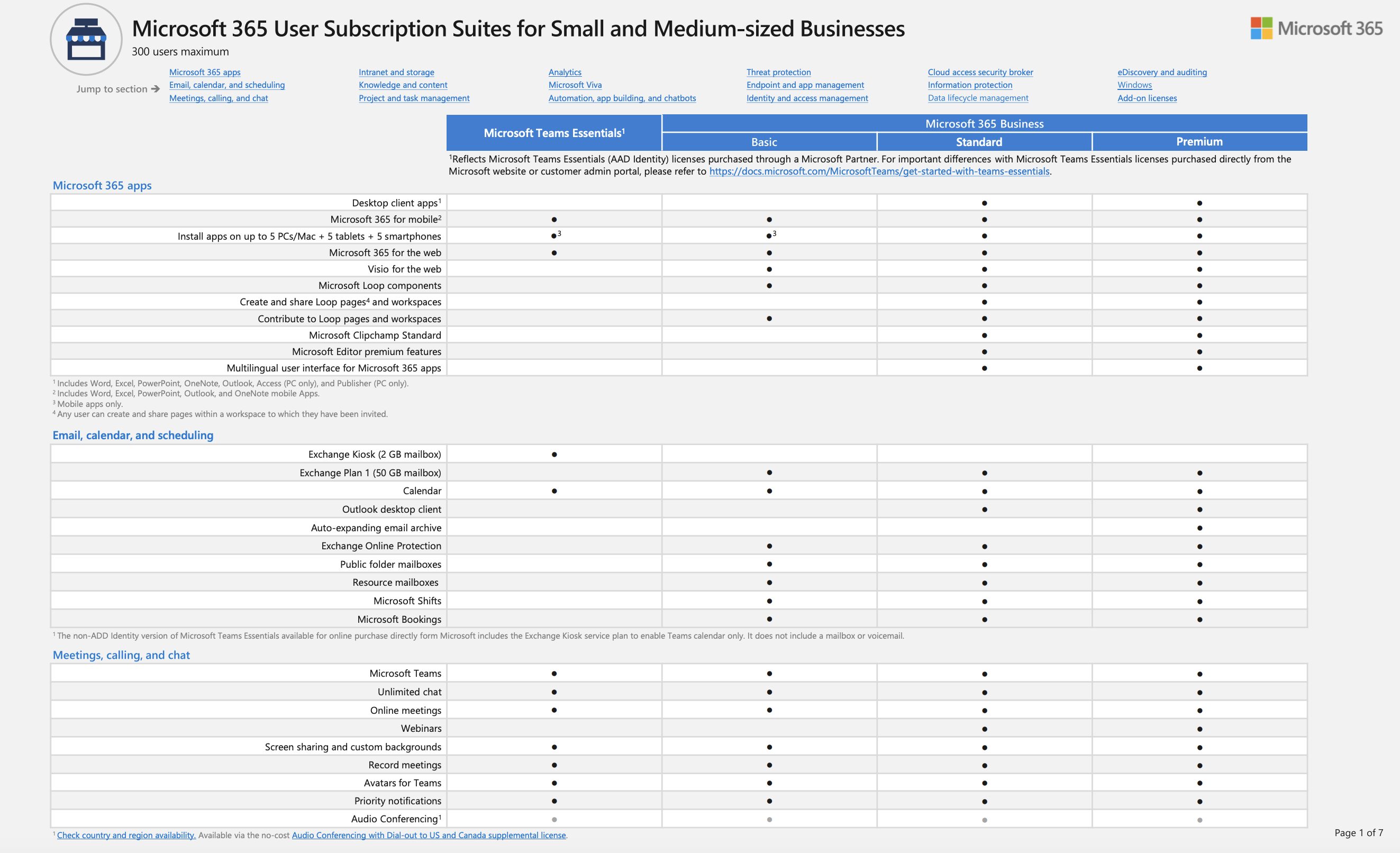Your internet connection is important to your business and I think it’s a safe bet to assume that it would actually cause less impact on your business if your gas or water supply was interrupted than if your internet connection was interrupted.
Our expectations and reliance on having a quality connection to the internet have grown quickly and significantly over the last 10 years. Without internet, you’re either completely disabled as a business, or you’re limping along with your smart devices. Without internet, those Teams and Zoom meetings are postponed, those lorries are queued up, your hybrid workers cannot connect to their systems, the payroll cannot be processed and submitted to the bank, you’re VoIP (Voice over Internet Protocol) telephones stop working as expected, your CCTV and security systems are not doing their job, and so the list goes on.
Here are 7 areas worthy of your consideration when choosing your internet connection.
- Bandwidth – Typically if you get quoted for a 60 meg (short for mbps which is short for megabits per second) broadband product, the 60 meg quoted to you is an absolute maximum speed and will only be achieved in ideal network conditions. Also consider that the upload speed (used for remote users, sending video and voice) of that product will typically be much lower than the download speed, let’s say 10 – 15 meg. This is what’s know as an asynchronous connection. As you would expect, a synchronous connection would have the same upload speeds as it does download speed. It’s worth doing some rough calculations as to what your requirements are now, but also what they may be in 12 months time (a lot of broadband deals tie you in for >24 months).
- Latency & Jitter – Both of these are often overlooked! Latency, measured in milliseconds (ms) is how long a network packet takes to arrive at it’s destination and return. See below for some examples of different connection methods, you’ll notice that they vary greatly. Put simply, the lower the number, the faster the response you’ll get when you click the mouse. This is fairly unimportant for e-mails, web browsing, downloads, but it does make an enormous difference for voice, video and remote desktop traffic. Jitter, also measure in milliseconds, is the measure of the variation in latency. Again, relatively unimportant with some areas, but vital in others. Also consider that it’s not just the connection method (such as DSL, mobile, leased line, satellite) that has a bearing on latency and jitter, but also your internal network components; if you have excellent internet, but poorly performing routers, Wi-Fi and cabling, that would also lead to a poor internet experience for you and your colleagues.
- SLA – (Service Level Agreement) – If your internet connection goes off, you log a call with your ISP so they can resolve the problem. Depending on the company you use and the product you’ve chosen, their response to your problem that day can be excellent and proactive, but it can also be downright atrocious causing you and your colleagues utter frustration and misery for days. I’m afraid in this area, this is an example of, you do get what you pay for! The key though, is to either dig deeper to understand your current SLA and then reset your expectations in advance as a business, OR explore the marketplace to find a product with an SLA that does suits your needs.
- Backup connection – Let’s make the assumption that your internet in your offices has stopped working right now. If you have one of the aforementioned ‘downright atrocious’ ISPs, wouldn’t it be great if you’d already anticipated that, and you simply switched over to the backup internet connection? BT offer some great failover options for small, medium and large businesses. The failover process to a backup connection can be automatic, and even if it wasn’t and required some manual intervention to failover, it’s still infinitely quicker than provisioning a brand new internet connection. Your backup connection should always use a different network in case there’s a network problem in your area or local exchange. As an example, if you have an ADSL / VDSL connection already in your business, don’t get another ADSL / VDSL connection, as they run on the same network. Choose something completely different such as 4G/5G from a mobile provider, or Virgin, or CityFibre.
- Cost – A regular business internet connection may cost you between £30 – £60 per month. As per my previous point, consider budgeting for a backup line. Yes, it will lay redundant most of the time, but it will prove it’s worth if your primary connection is unavailable and it would potentially save your business £’000s in lost production hours. An enterprise level internet connection with low latency, low jitter, synchronous speeds (same upload speed as download speed), and an excellent SLA may cost you ~£250 a month and upwards, depending on the specific product. Quite a leap, so how on earth can you justify this extra outlay? The most obvious way is to convert your traditional phone system so that it uses VoIP, or move to a cloud / hosted telephone system. As such, you’d immediately have a significant saving on line rental. Once you’ve moved to one of these robust enterprise level lines, your business can then build on this and confidently benefit from using it in other areas of your business such as EDI (Electronic Data Interchange), linking your website with your stock systems, hybrid working and adopting modern cloud applications.
- The Digital Switchover 2025 – In December 2025, BT Openreach, who manage the wires and cables that keep the country connected, will withdraw all support for the very old PSTN (public switched telephone network), or put another way, turn it off!. The analogue copper network can simply no longer support the data-hungry IT worlds we’re transitioning into. All this may be better known to you as the Digital Switchover 2025. If you still have any analogue phone lines in your business, now is a really good time to start speaking with your providers for options. All this is relevant to you for two reasons. One, your broadband may still run on an analogue line and two, your telephone system, unless cloud based, may also be affected by this.
- Router / Firewall – This is the device(s) that bridge(s) the gap between the outside world and your business. If this goes off, if this performs poorly, you’re going to be affected in a big way. It is important your router and firewall device offers value for money, but it’s equally as important it can do the job efficiently as well. For extra consideration, also look at routers and firewalls that allow for two power supplies (in case one goes ‘pop’), or perhaps consider two routers working together in a ‘cluster’, so if router A goes ‘pop’, router B kicks in automatically to save the day. That’s as far as I’ll go on that one as it’s a topic that excites me greatly, but get in touch anytime to discuss in more detail!
In conclusion, when considering connectivity to the outside world in your business, it’s worth exploring the enterprise level internet connections as your first port of call and then working backwards from there. In all likelihood, even with the higher price tag, you’ll probably end up with a reduction in costs, a much smoother experience and a great platform to allow your business to grow.
With everything discussed above, The Virtual IT Director can help you navigate the myriad of internet products out there and help you choose one that meets your specific requirements.
Some (rather subjective) examples of how latency (ms) can differ between connection methods.
| Enterprise Fibre | 5-20ms |
| ADSL / VDSL / Cable | 20-50ms |
| Mobile data | 20-300ms |
| Satellite (low earth orbit) | 50-300ms |
| Satellite (geostationary orbit) | >500ms |